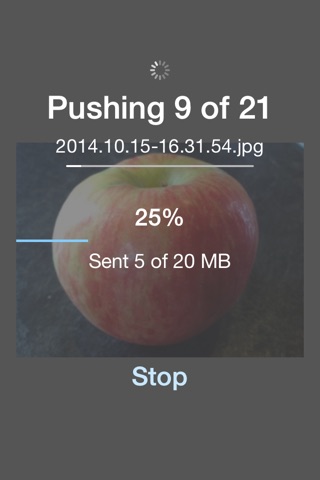PicPusher app for iPhone and iPad
Developer: RX4G
First release : 17 Oct 2014
App size: 13 Mb
The smart, easy way to transfer photos from your iOS device to your computer. No need to sit at your desk or plug anything in: Just tap Push while connected to your wifi network and relax as all new photos are safely copied to your computer.
PicPusher also gives you an easy way to get rid of old photos: Clean Up moves all pushed photos (except those marked as favorites) to the Recently Deleted album in Photos. From there, you can easily select and permanently remove them from your device in order to reclaim space.
PicPusher is smart: It remembers which photos have been pushed and wont try to push them again if you decide to keep them on your device. It will also ignore photos marked as hidden.
PicPusher uses the SSH File Transfer Protocol (SFTP) to send photos to your computer. The one-time setup process will guide you through setting up a freely available server for your computer, if needed.